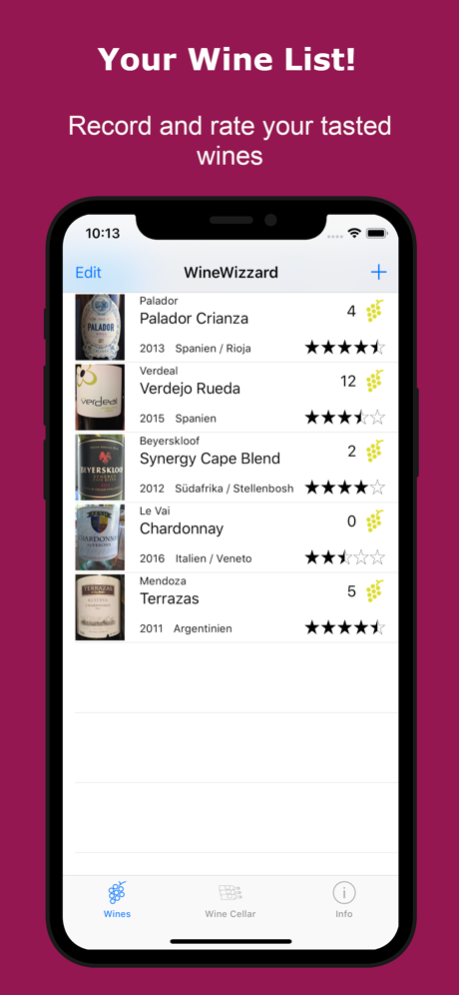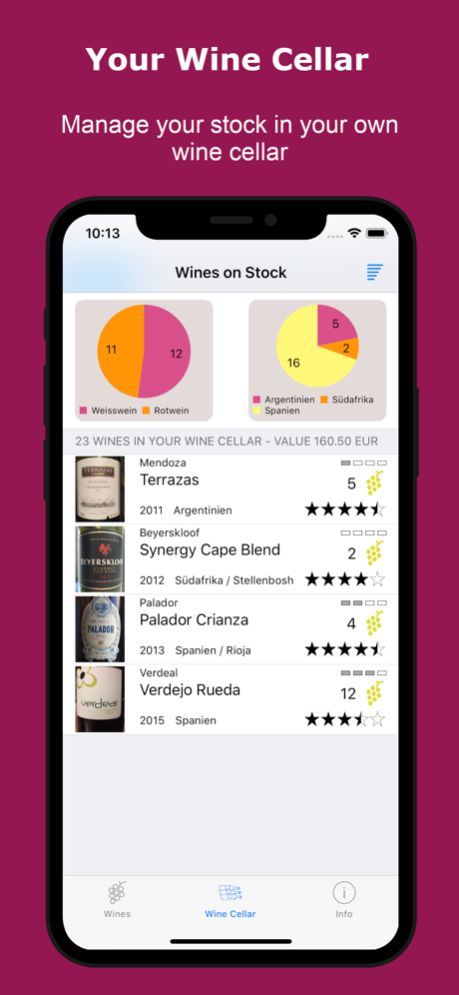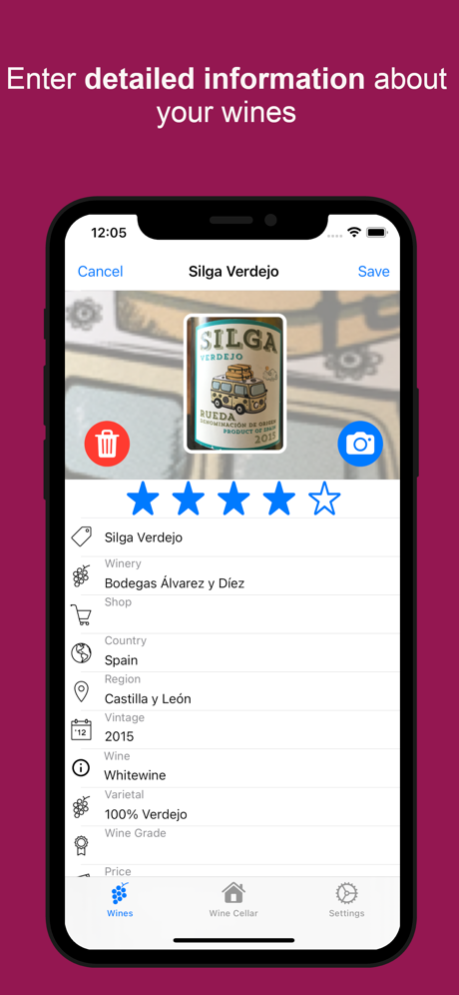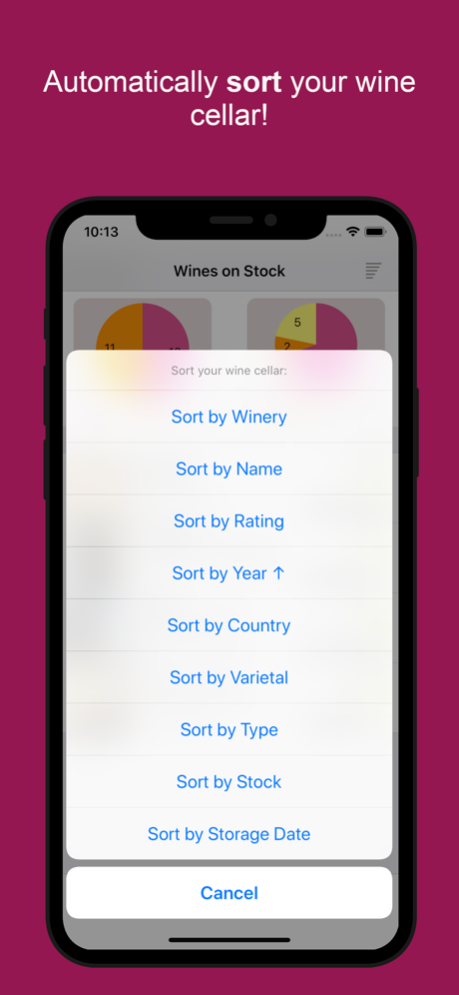Wine Wizzard 2.9.1
Continue to app
Paid Version
Publisher Description
WineWizzard is for wine lovers that want to keep track of tried wines and manage the stock of their own treasures in the wine cellar!
WineWizzard will help you to keep track of your tasted wines and the stock of your own wine cellar.
You can rate your tried wines and leave a note for later to memorize your experience.
online wine database:
Our wine database with currently more than 13.000 wines will support you when adding new wines. We will continue to add more wine records over time. If your wine is found in our database all available attributes will automatically added to your new entry. You still can change all details at any time. The wine will be automatically searched when you enter the name of your new wine.
The access to our wine database is free for the first 30 days so you can test it. After this time you can purchase the permanent access to our wine database if you like it.
WineWizzard has many great functions which we will continuously enhance:
- add various details to your wines (name, wine-type, grape, vinery, country/region, vintage, grade, prize, currency, alcohol, notes)
- add a wine label photo from your camera roll or take one directly with the camera.
- manage your stock with even more details for each wine ( number of bottles, date of storage, max. storage in months)
- the wine cellar can be sorted by various criteria (vinery, name, vintage, country, etc.)
Simple usability of the wine list:
- long tab on a wine: add complete box / duplicate a wine / delete
- swipe to right: adding a new bottle to the wine cellar / flag a wine
- swipe to left: removal of single bottle / delete a wine
Using the statistic chart dashboard you keep an overview of your current stock:
- chart of wine-type (red, white, champagne, etc)
- chart of country/region
- like more? Use the feedback in the app!
Search your wine:
- search by pull-down in your wine list and cellar
- search for name, country/region, vinery
- drill down by wine-type or search in notes only
Various settings help you to customise WineWizzard:
- save wine labels to photo album on your iPhone
- change the name of the photo album for your labels
- enable / disable access to online wine database
- change default currency for new wine
We will continue to bring great new feature to the App in the future so leave a comment or suggestion through the in-app feedback feature. If you like the app please rate us on the App-Store!
A note on data privacy:
We value your personal data - you can configure if you want to see personalized Ads in order to support us. All your data is stored only on your device within the app or in your personal iCloud space!
Nov 3, 2023
Version 2.9.1
- we added a new wine type: Brandy
- we added the Google CMP framework to manage your Ad preferences to be GDPR compliant
- we changed the way you can search for a wine
- the lowest supported iOS version is now 15
- smashed some bugs
For feedback or support, please use the in-app feedback under settings!
-----
Leave a rating on the AppStore if you like the app!
About Wine Wizzard
Wine Wizzard is a paid app for iOS published in the Health & Nutrition list of apps, part of Home & Hobby.
The company that develops Wine Wizzard is Rauch IT-Consulting GmbH. The latest version released by its developer is 2.9.1.
To install Wine Wizzard on your iOS device, just click the green Continue To App button above to start the installation process. The app is listed on our website since 2023-11-03 and was downloaded 1 times. We have already checked if the download link is safe, however for your own protection we recommend that you scan the downloaded app with your antivirus. Your antivirus may detect the Wine Wizzard as malware if the download link is broken.
How to install Wine Wizzard on your iOS device:
- Click on the Continue To App button on our website. This will redirect you to the App Store.
- Once the Wine Wizzard is shown in the iTunes listing of your iOS device, you can start its download and installation. Tap on the GET button to the right of the app to start downloading it.
- If you are not logged-in the iOS appstore app, you'll be prompted for your your Apple ID and/or password.
- After Wine Wizzard is downloaded, you'll see an INSTALL button to the right. Tap on it to start the actual installation of the iOS app.
- Once installation is finished you can tap on the OPEN button to start it. Its icon will also be added to your device home screen.